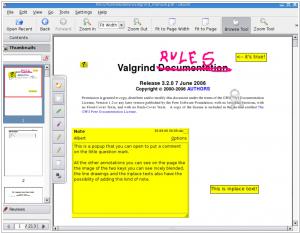Top 4 MOBI Readers for Linux
MOBI Readers for Linux allow to open and read MOBI books on Linux computers
1
FBReader is an free eBook reader that supports numerous file formats like ePub, fb2, plucker, HTML, plain text, doc and more. You can also add multiple books at once in an archived format (tar, zip, gzip, bzip2). It supports embedded images, footnotes, hyperlinks, text search and full screen reading. It also has automatic bookmarking so that you don’t lose your place when closing a book.
2
KOReader is a document viewer for E Ink devices. Supported fileformats include EPUB, PDF, DjVu, XPS, CBT, CBZ, FB2, PDB, TXT, HTML, RTF, CHM, DOC, MOBI and ZIP files. It’s available for Kindle, Kobo, PocketBook, Android and desktop Linux.
3
A simple, focused eBook reader for Linux. Read the books you love without having to worry about different format complexities like epub, pdf, mobi, cbr, etc.
4
Okular is a universal book viewer based on KPDF for KDE 4. This means Okular works on multiple platforms, including but not limited to Linux, Windows, Mac OS X, *BSD, etc. Okular combines the excellent functionalities of KPDF with the versatility of supporting different kind of documents, like PDF, Postscript, DjVu, CHM, XPS, ePub and others.