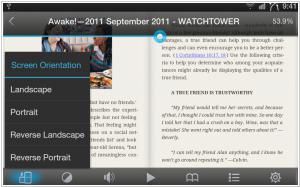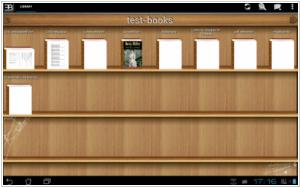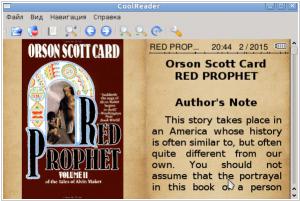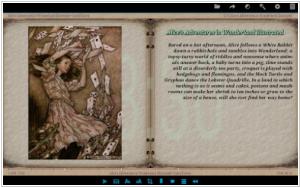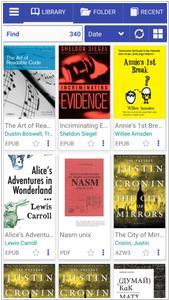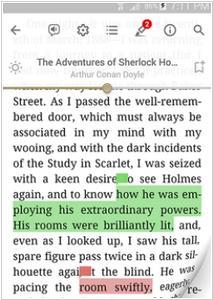Top 10 FB2 Readers for Android
FB2 Readers for Android allow to open and read FB2 books on Android tablets and phones
1
FBReader is an free eBook reader that supports numerous file formats like ePub, fb2, plucker, HTML, plain text, doc and more. You can also add multiple books at once in an archived format (tar, zip, gzip, bzip2). It supports embedded images, footnotes, hyperlinks, text search and full screen reading. It also has automatic bookmarking so that you don’t lose your place when closing a book.
2
Read tens of thousands of books for free, supports multiple online book sites. Read local books for nice experience with real-time smooth scroll and tons of innovation functions. Supports txt, html, epub, pdf, mobi, umd, fb2, chm, cbr, cbz, rar, zip or OPDS
3
EBookDroid is a highly customizable document viewer for Android. EBookDroid supports the following ebook and document formats: DjVU, PDF, XPS (OpenXPS), FictionBook (fb2 and fb2.zip), Comics Book formats (cbr and cbz), plus - starting with version 2.0 - EPUB and RTF. EBookDroid 2.0 provides the following extra tools: Text selection and external dictionary support. Text highlighting. Free-hand annotations. Text notes and page notebooks.
4
CoolReader - an open-source program for reading electronic books in a variety of formats for Windows and Linux. There are also versions for OS Android and e-reading devices (LBook, PocketBook)
5
Book reader compatible with Android. Read formats: fb2, fbz, txt, epub, html, doc, docx, odt, rtf, mobi, prc (PalmDoc), tcr. Supported ZIP and GZ archives. It is possible to specify an encoding of reading file (include 932, 936, 949, 950 code page). Local library. The selection of authors, series, title, publication year, genre. Supported interface languages: russian, english, german, greek, ukrainian, belarusian. Fb2 and TXT file editing. If a file is in an archive, edited file is unpacked to the same directory as the original one.
6
KOReader is a document viewer for E Ink devices. Supported fileformats include EPUB, PDF, DjVu, XPS, CBT, CBZ, FB2, PDB, TXT, HTML, RTF, CHM, DOC, MOBI and ZIP files. It’s available for Kindle, Kobo, PocketBook, Android and desktop Linux.
7
Librera Reader is a highly customizable and feature-rich application for reading books in PDF, EPUB, MOBI, DjVu, FB2, TXT, RTF, AZW, AZW3, HTML, CBZ, CBR formats on Android devices. With its intuitive, yet powerful, interface, Librera makes ebook reading a veritable pleasure. It even features a unique auto-scrolling, hands-free Musician’s mode. As of today, it can boast more than 10 million downloads to devices running all flavors of Android OS.
8
ReadEra is an Android application for reading books and viewing documents, free and without ads. Open and read book files in EPUB, FB2, PDF, DJVU, MOBI, DOC, RTF, TXT and CHM formats. Automatically detects and displays the list of all supported documents on your device, Identifies duplicate files. Support for a table of contents, bookmarks, visual styles. Automatically saves the current reading position, even if the files are moved or temporarily deleted.
9
eReader Prestigio: Book Reader is a multi lingual, multi format text and audio books reading app. Intuitive interface in over 25 languages and an in app store library with over 50,000 text (for children and adults) books and Text-To-Speech (read along) functionality.
10
Freda is a free program for reading electronic books (ebooks) on Windows and Android. On Windows, it's a Universal App, which means it runs equally well on your desktop PC or tablet PC, and on your Windows Mobile phone. On Android, it works on any phone or tablet running Jellybean, Kitkat or any more recent version of the operating system.