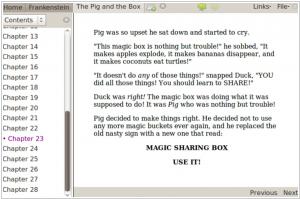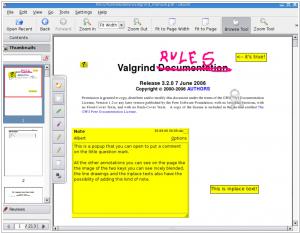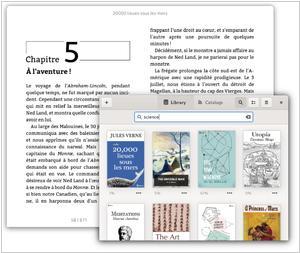Top 7 EPUB Readers for Linux
EPUB Readers for Linux allow to open and read EPUB books on Linux computers
1
FBReader is an free eBook reader that supports numerous file formats like ePub, fb2, plucker, HTML, plain text, doc and more. You can also add multiple books at once in an archived format (tar, zip, gzip, bzip2). It supports embedded images, footnotes, hyperlinks, text search and full screen reading. It also has automatic bookmarking so that you don’t lose your place when closing a book.
2
KOReader is a document viewer for E Ink devices. Supported fileformats include EPUB, PDF, DjVu, XPS, CBT, CBZ, FB2, PDB, TXT, HTML, RTF, CHM, DOC, MOBI and ZIP files. It’s available for Kindle, Kobo, PocketBook, Android and desktop Linux.
3
Lucidor is a simple tool for reading, managing and organizing your eBooks within your own personal bookcase. It supports ePub and OPDS catalog files. You can search for eBooks online and download them right into the application. A unique feature Lucidor has is the ability to have multiple eBooks open at one time. It does this via it’s tabbed interface, which is much like a Web browser. Lucidor even supports themes. There is also a search bar for finding specific keywords or phrases within your content.
4
A simple, focused eBook reader for Linux. Read the books you love without having to worry about different format complexities like epub, pdf, mobi, cbr, etc.
5
Okular is a universal book viewer based on KPDF for KDE 4. This means Okular works on multiple platforms, including but not limited to Linux, Windows, Mac OS X, *BSD, etc. Okular combines the excellent functionalities of KPDF with the versatility of supporting different kind of documents, like PDF, Postscript, DjVu, CHM, XPS, ePub and others.
6
A simple and modern eBook viewer for Linux desktops. Beautiful Pages. Supports EPUB, Mobipocket, Kindle, FictionBook, and comic book archive formats. Single-column, two-column, or continuous scrolling layouts
7
EPUBReader is a browser addon which lets you read ePub-files without DRM just in the browser. You don't need to install additional software. If you click on a link to an ePub-file, you are normally prompted by the Firefox or Chrome "save as" dialog. With EPUBReader installed, the ePub-file is downloaded, processed and directly displayed ready to read. It runs on every operating system (Windows, MacOS X, Linux)