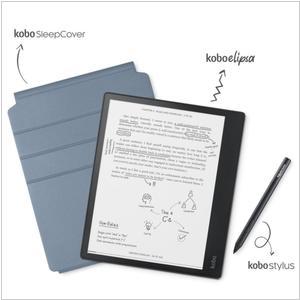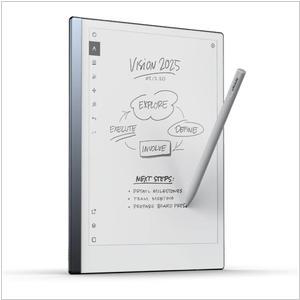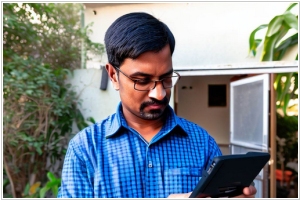Kobo Elipsa vs reMarkable
July 10, 2024
12
Kobo Elipsa provides intuitive note-taking experience and an expansive 10.3” touchscreen. Use the Kobo Stylus to make notes in eBooks and PDFs. Plus, you can create your own notebooks, where you can instantly convert your notes to clean typed text, and export them off your device as needed. When you want to listen to a story, enjoy Kobo Audiobooks with Bluetooth wireless technology. And when you're ready for a break, simply close the SleepCover to protect Kobo Elipsa and put it to sleep. Kobo Elipsa is your book, notebook, and bookstore combined, bundled with everything you need to make your ideas a reality.
15
The only tablet that feels like paper. Take handwritten notes, read, and review documents, take notes directly on PDFs. Paper-like writing and reading. All your notes, organized and accessible on all devices
Kobo Elipsa vs reMarkable in our news:
2024. reMarkable Paper Pro adds color and light

Norwegian company reMarkable has launched a new model, Paper Pro, that brings the company’s vision of merging PC with paper closer to fruition, adding color and functionality while preserving the philosophy of focus. The $499 Paper Pro — a new naming scheme to signify it as a premium alternative to the now-$379 reMarkable 2, not a direct successor — is noteworthy for its inclusion of both color and a "frontlight," though both features are somewhat subdued. The color remains subtle and you wouldn’t want to read a comic on the device, but the purpose of adding color is to enhance interactive and creative possibilities. Previously, you were confined to black and white, but now you can highlight, circle, jot and sketch in several distinct colors (they blend but appear best in their pure form). The new frontlight is designed to replace the need for external light shining on the screen, not to serve as a light source itself. It’s also fixed to a specific color temperature range because too much variation would affect the color tone.
2023. Kobo releases new update focused on note-taking
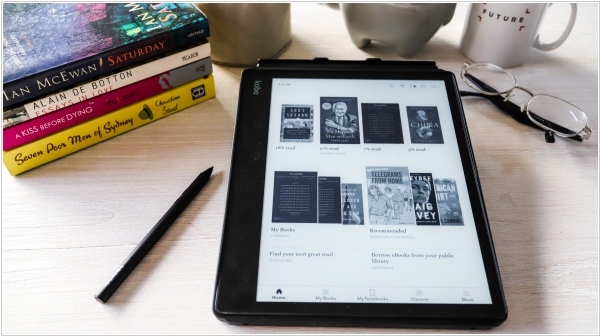
Kobo has recently released a firmware update primarily focused on the Kobo Elipsa, introducing several enhancements for note-taking. These updates include the addition of new templates for notes, such as musical sheets and calligraphy, along with the ability to search handwritten notes within a Notebook. In Basic Notebooks, users can now create precise shapes by drawing and holding the pen in place, allowing for the conversion of drawn circles into perfect circles, for instance. Furthermore, the update introduces the Lasso feature in Basic Notebooks, enabling users to move, delete, copy, resize and convert their handwritten notes into typed text. Users can now conveniently organize their notebooks using folders and safeguard them by enabling the Notebook Backup feature, which saves them on the Kobo Cloud for easy access on kobo.com/notebooks. Moreover, in Advanced Notebooks, it is now possible to adjust line spacing and highlight text using the stylus button. Lastly, the update includes the addition of a brightness icon within Notebooks for improved visibility.
2023. Kobo Elipsa 2e adds some useful PDF features

Kobo has released a firmware update for the latest generation of their Kobo Elipsa 2e e-reader. The update includes enhancements to the device's PDF experience, such as the ability to remember the most recent zoom level and position when reopening a PDF. Additionally, the Kobo store now loads faster and allows for quicker browsing by tapping the bottom of the screen. Kobo has placed a strong emphasis on improving the book discovery experience, with recent updates making it more efficient and robust. The update also expands support for more languages, automatically applying new fonts when opening an eBook in languages such as Arabic, Armenian, Bengali, Canadian Aboriginal, Devanagari, Greek, Hebrew, Korean, or Tamil. Overall, these improvements demonstrate Kobo's commitment to providing a better user experience for their customers.
2023. Kobo unveiled 2-generation Elipsa 2E e-note and e-reader
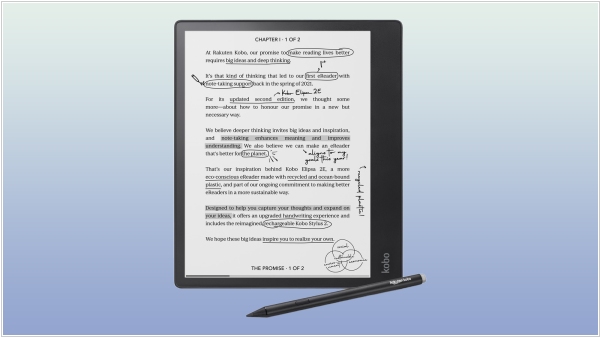
Kobo has announced their second-generation Elipsa 2E 10.3-inch e-note and e-reader. Compared to the previous model, it is 45% faster. Illumination has improved the front-light display with the brand-new Confortlight Pro lighting system, which is brighter. The Kobo Pen has been redesigned; it now has an eraser at the top and a single button on the side to do highlights; the pen nib is better to write with since it is 25% lighter. Your notes can now be saved to the Kobo Cloud and viewed on the Kobo website, allowing users to view content and email it to themselves or a 3rd party. Finally, the retail packaging and case are almost 100% recycled and the device itself is 80% and uses ocean-bound plastic.
2023. reMarkable powers up its e-paper tablet with a keyboard case for distraction-free writing

The reMarkable 2 is an excellent tablet for reading lengthy documents, annotating them, taking notes and sketching… but not for extensive writing. At least, it wasn’t until they released this fantastic keyboard folio that transforms this tablet into a quite appealing minimalist writing setup — if you don’t mind a somewhat premium price. The new case comes with a leather or faux leather exterior. It functions as a standard cover if you just want to jot down notes or read in portrait mode. But once you flip the cover off, you can lay it down and grab a couple of tabs on either side to lift the screen away from the keys underneath. It folds up and snaps into position with a couple of magnets and you're ready to start typing.
2022. Remarkable makes paid features free

Remarkable has announced a major overhaul of their paid subscription system, making previously premium features available for free to all users. This bold decision comes after the company faced criticism from their user community, who accused them of price gouging. The Remarkable 2 remains one of the top e-notes on the market and the quality of their accessories is high. Features such as integration with Google Drive, Dropbox and OneDrive, handwriting conversion, email sending and Screen Share—which were formerly exclusive to Connect subscribers—are now accessible to all Remarkable users. Remarkable is also revamping their subscription model by eliminating their two existing plans and combining them into a single plan called Connect, which will cost $2.99 per month, down from $8 per month.
2021. Kobo Elipsa adds Audiobooks support

Kobo has introduced a new software update for their entire range of e-readers, both recent and older models. The most significant change with this update is the inclusion of audiobook support for the 10.3-inch Kobo Elipsa, which was released in June. This means that three of Kobo’s current devices now support audiobooks, including the new Kobo Libra 2 and Kobo Sage. Kobo updates are typically rolled out in phases, so you can either wait for the new firmware to automatically download and install during a sync, or it might take several weeks to receive the update.
2021. Kobo released Elipsa - 10.3 inch e-note and e-reader
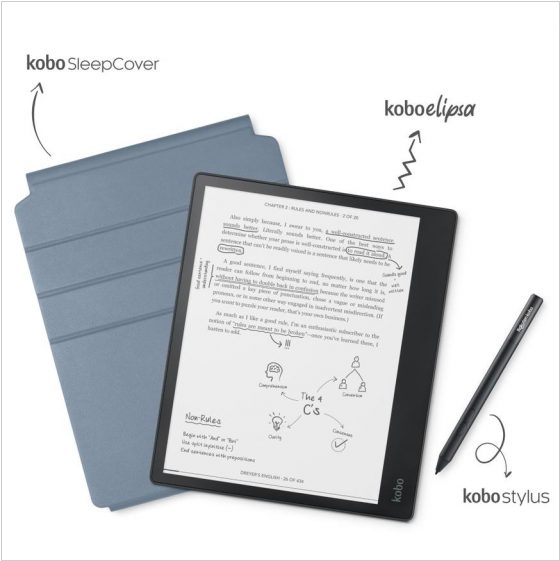
Kobo is launching a new 10.3-inch e-reader and digital notepad device called the Kobo Elipsa. Priced at $399, it includes a sleepcover and a stylus. Kobo is promoting it more as a notepad than an e-reader, though it serves both functions. You can annotate eBooks and PDFs and it features a new note-taking app that supports importing and exporting to Dropbox. Notably, it seems to not use a Wacom touchscreen like many other digital notepads, which likely helps in keeping the cost lower. Kobo will be up against several established competitors in the e-note market, such as Sony, Onyx Boox, Boyue, Remarkable, Supernote and various Chinese brands like Hanvon and Bigme. The Kobo Elipsa’s competitive edge will be its Linux-based operating system, allowing it to operate with a quad-core processor, 1GB of RAM and a smaller battery.
2021. Remarkable Update Improves eBook Layout and Adds Pinch Zooming (Video)
A new software update (2.6) has been released for the Remarkable paper tablet that introduces the ability to use pinch zooming, which functions with PDFs, ePubs and note documents. Once zoomed in, you can use two fingers to navigate around the page and you can write and use the selection tool while zoomed in. The tablet has also finally added hyperlink support to PDFs, allowing you to follow embedded links and they even included a link to return to the previous location, though it frustratingly disappears after a few seconds. Another enhancement in the 2.6 update is improved eBook formatting for ePub files. Text is now justified by default (with an option for left-justified text as well) and margins are more consistent. Book covers have also seen improvements.
2020. reMarkable 2 - the world’s thinnest e-Ink tablet

Norwegian company reMarkable has introduced its next-generation paper tablet, the reMarkable 2. This latest innovative device for note-taking and document review follows the original paper tablet, which set pre-order records during its 2017 debut. The reMarkable 2 is available for pre-order from reMarkable.com for $399. At 0.19 inches (4.7 mm) thick, the reMarkable 2 is the world’s slimmest tablet. It boasts weeks of battery life and features the new second-generation CANVAS display, partially powered by E Ink technology, making it the most paper-like digital device on the market. The reMarkable 2 can convert handwritten notes into text and offers options for organizing, sharing, annotating and even searching documents. In addition to its various digital features, reMarkable’s cloud service provides access to content through multi-platform companion apps for both desktop and mobile devices. Its features are designed for those who enjoy writing by hand but want to integrate their work into a digital workflow.