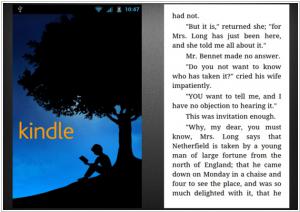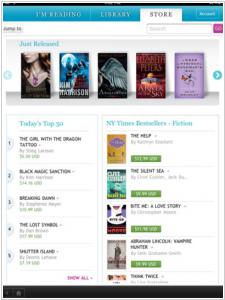Kindle vs Kobo
November 18, 2024 | Author: Maria Lin
64
Amazon Kindle enable users to shop for, download, browse, and read e-books, newspapers, magazines. It provides over 1 million books in the Kindle Store. Amazon Whispersync automatically syncs your last page read, bookmarks, notes, and highlights across devices (including Kindle), so you can pick up your book where you left off on another device. Provides apps for Android, iOS, Blackberry, Windows Phone, Mac, PC and the family of ereading devices
46
Browse and shop over 2.5 million eBooks including new releases, NYT® bestsellers, and 1 million free titles. Automatically syncs your library across all your devices including iPad, iPhone, Android, Mac, PC, BlackBerry PlayBook and smartphones, and all Kobo eReaders. Choose from multiple font sizes and styles, plus read in day or night mode.
Kindle and Kobo are the titans of the e-reader cosmos, each vying for your attention like slightly needy digital librarians who’ve taken very different approaches to their jobs. Kindle, the brainchild of Amazon, operates like a relentless efficiency expert. It plugs you into the Amazon ecosystem so thoroughly that you might wake up one day wondering if you’ve accidentally become part of it yourself. The Kindle Store offers an almost intimidatingly vast library of books, audiobooks and periodicals and if that isn’t enough, there’s Kindle Unlimited, a subscription service so packed with content it could keep a small moon colony entertained for centuries. Of course, Kindle’s proprietary formats like AZW and KFX ensure that you stay firmly tethered to Amazon’s digital orbit, like a content-hungry satellite.
Kobo, meanwhile, takes a more “live and let read” approach. Its devices connect to the Kobo bookstore, which is no slouch in terms of selection and they proudly support EPUB, a format as universally beloved by e-books as tea is by the British. Thanks to OverDrive integration, Kobo lets you borrow library books like a well-mannered literary time traveler and its waterproof models, like the Kobo Aura H2O, seem practically designed for people who’ve always dreamed of reading Tolstoy in the bath without catastrophic consequences. Toss in the ability to save articles via Pocket integration and Kobo becomes the digital equivalent of that charmingly eccentric librarian who always remembers your favorite genre.
As for the devices themselves, Kindles are sleek and seamless, whispering promises of Whispersync for synced progress and X-Ray for illuminating a book’s finer details. It’s all very clever and very Amazon. Kobo, by contrast, is more about making you the master of your reading destiny. With features like ComfortLight PRO to protect your retinas from late-night blue light and customization options that let you fiddle endlessly with fonts and margins, it’s a playground for the aesthetically inclined. Whether you choose the polished convenience of Kindle or the open-armed flexibility of Kobo, rest assured you’ll have all the books you could ever need—right up until you decide to read *The Hitchhiker’s Guide to the Galaxy* one more time, because some classics just demand it.
Kobo, meanwhile, takes a more “live and let read” approach. Its devices connect to the Kobo bookstore, which is no slouch in terms of selection and they proudly support EPUB, a format as universally beloved by e-books as tea is by the British. Thanks to OverDrive integration, Kobo lets you borrow library books like a well-mannered literary time traveler and its waterproof models, like the Kobo Aura H2O, seem practically designed for people who’ve always dreamed of reading Tolstoy in the bath without catastrophic consequences. Toss in the ability to save articles via Pocket integration and Kobo becomes the digital equivalent of that charmingly eccentric librarian who always remembers your favorite genre.
As for the devices themselves, Kindles are sleek and seamless, whispering promises of Whispersync for synced progress and X-Ray for illuminating a book’s finer details. It’s all very clever and very Amazon. Kobo, by contrast, is more about making you the master of your reading destiny. With features like ComfortLight PRO to protect your retinas from late-night blue light and customization options that let you fiddle endlessly with fonts and margins, it’s a playground for the aesthetically inclined. Whether you choose the polished convenience of Kindle or the open-armed flexibility of Kobo, rest assured you’ll have all the books you could ever need—right up until you decide to read *The Hitchhiker’s Guide to the Galaxy* one more time, because some classics just demand it.