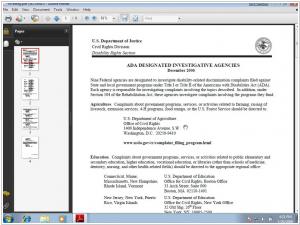Adobe Reader vs Microsoft Edge
November 08, 2024
21
Adobe Reader software is the free trusted standard for reliably viewing, printing, and annotating PDF documents. It’s the only PDF file viewer that can open and interact with all types of PDF content, including forms and multimedia.
In the universe of digital document perusal, Adobe Reader and Microsoft Edge could not be more different if they tried. Adobe Reader is the sort of software that takes PDFs very seriously indeed, perhaps too seriously. Developed by Adobe, it does everything one might expect a dedicated PDF reader to do and then some. Need to fill out forms, add digital signatures, or scrawl highlight marks across every page in a fever of productivity? Adobe Reader has you covered, like an overzealous librarian who not only organizes the books but insists on annotating them as well.
Microsoft Edge, on the other hand, is a web browser that happens to read PDFs when it feels like it. Microsoft apparently thought, “Well, why not?” and built a PDF reader right into the browser, making Edge a sort of digital Swiss Army knife. While it won’t let you digitally sign contracts or perform feats of document acrobatics, Edge’s PDF reader is there for the casual enthusiast who just needs to peek at a file now and then. You can view, print, highlight and add the occasional comment before wandering back to the world of internet browsing without so much as a “thank you.”
In the end, the difference is clear. Adobe Reader is the sort of tool one chooses when PDFs are a cornerstone of life itself, when you need every conceivable feature and maybe a few inconceivable ones too. Microsoft Edge, meanwhile, is a browser that dabbles in PDFs as a side hobby, ideal for those who simply want a browser that occasionally moonlights as a reader, with none of the commitment Adobe demands.
Microsoft Edge, on the other hand, is a web browser that happens to read PDFs when it feels like it. Microsoft apparently thought, “Well, why not?” and built a PDF reader right into the browser, making Edge a sort of digital Swiss Army knife. While it won’t let you digitally sign contracts or perform feats of document acrobatics, Edge’s PDF reader is there for the casual enthusiast who just needs to peek at a file now and then. You can view, print, highlight and add the occasional comment before wandering back to the world of internet browsing without so much as a “thank you.”
In the end, the difference is clear. Adobe Reader is the sort of tool one chooses when PDFs are a cornerstone of life itself, when you need every conceivable feature and maybe a few inconceivable ones too. Microsoft Edge, meanwhile, is a browser that dabbles in PDFs as a side hobby, ideal for those who simply want a browser that occasionally moonlights as a reader, with none of the commitment Adobe demands.