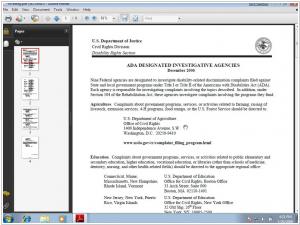Adobe Reader vs Alfareader
July 09, 2024
21
Adobe Reader software is the free trusted standard for reliably viewing, printing, and annotating PDF documents. It’s the only PDF file viewer that can open and interact with all types of PDF content, including forms and multimedia.
42
AlfaReader is a lightweight and fast ebook reader Ideal for reading electronic magazines, student textbooks, medical, scientific, technical books, illustrated books for kids. Includers built-in audiobook player
Adobe Reader vs Alfareader in our news:
2022. Alfareader adds highlited annotations and notes
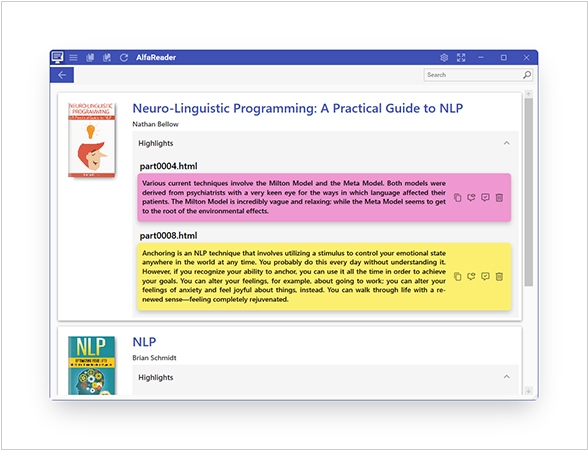
Alfa.NetSoft has released the new version of their reading app for Windows - Alfareader. The software was fully revamped and redesigned. It's home page now provides Google-like search with attractive bookshelf of recently read books. You can now adjust not only reading template, but also the theme of the main interface. The new timeline tool allows quickly navigate inside book. Moreover, Alfareader now provides tools to save and manage knowledge-blocks. You can easily annotate/highlight text and save the citate to Highlights panel. You can also add own notes/comments to these citates. Besides, Alfareader has a separate section where you can read and manage highlighted notes from all your books.
2013. AlfaReader - new cool PDF/EPUB reading app for Windows PC
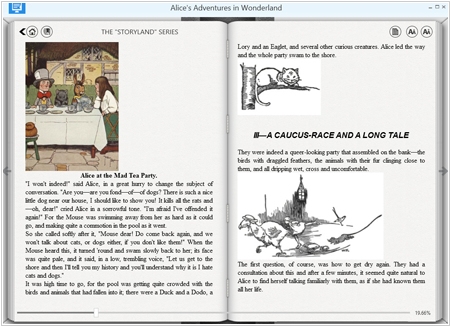
The creators of the popular ebook management software Alfa eBooks Manager have developed a new ebook reading application for desktop PCs - AlfaReader. It's promoted as a lightweight and speedy ebook reader, perfect for reading electronic magazines, educational textbooks, medical, scientific, technical books and illustrated children's books. It supports PDF, EPUB and TXT formats and allows users to create an attractive virtual bookshelf, set bookmarks and view ebook metadata. AlfaReader offers various e-reader templates, including a realistic virtual book with page-flipping effects. What we find most appealing is its EPUB reader, which enables users to split a book into pages, bookmark pages and view zoomed images. AlfaReader is completely free, making it a great option for those who prefer reading books on a desktop.