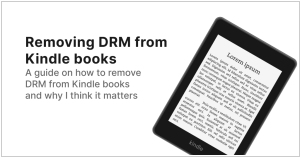Livingwriter
LivingWriter is book writing software designed for fiction authors. It features a standard word processor alongside a suite of planning and plotting features.
Best Livingwriter alternatives
Here are the latest news about Livingwriter:
2022. LivingWriter brings its mobile apps in line with our web/desktop versions

LivingWriter mobile app for iOS/Android was created as a companion app for quick on-the-go writing, so it’s missing quite a few features available on our web/desktop versions. But with new upgrade, the mobile app will be updated to include ALL the features of our web/desktop versions. The new version also includes a fresh new (but not unfamiliar) design with the latest UI/UX technology and a zippier interface, in addition to various customization options. Added layers of security like 2FA and password locks on stories/folders are coming soon. With more export options added and the ability to produce Kindle-Ready and KDP formatted files. The new Device Preview feature will allow you to see your book across multiple devices. Along with this, LivingWriter has also redesigned sharing feature with tools such as tracking changes, live collaboration, live commenting and more.
2021. LivingWriter has introduced the Research Board

LivingWriter's newest feature, the Research Board, serves as a tool to research important matters related to a story. For instance, it could be used to research cultural characteristics of a particular region, political and economic structures of a feudal society for a medieval fantasy novel and other related research. The Research Board provides a separate space for writers to work on their research, eliminating the need to use general-purpose features like Story notes or Global notes, or even a separate notebook or app, especially when working on research-intensive projects like a Ph.D. thesis. The Research Board allows writers to add and organize their research neatly within the app.
2020. LivingWriter now allows to set writing goals for your story

Book writing software LivingWriter has introduced Writing Goals—a feature so delightfully clever it might just save you from your own procrastinating self. With an air of calm omniscience, it lets you set word count targets for your chapters or entire story, then gently nudges you toward literary greatness by calculating how many words you need to wrangle daily to meet your chosen deadline. Feeling indulgent? Take a day off and LivingWriter, with the patience of a cosmic librarian, will simply redistribute your daily targets across your remaining writing days. Whether you're hurtling toward the finish line of something grand like the National Novel Writing Month or simply striving to conquer your personal creative universe, this feature is there, quietly ensuring that your progress is less of a black hole and more of a steadily growing constellation of words.
2022. LivingWriter brings its mobile apps in line with our web/desktop versions

LivingWriter mobile app for iOS/Android was created as a companion app for quick on-the-go writing, so it’s missing quite a few features available on our web/desktop versions. But with new upgrade, the mobile app will be updated to include ALL the features of our web/desktop versions. The new version also includes a fresh new (but not unfamiliar) design with the latest UI/UX technology and a zippier interface, in addition to various customization options. Added layers of security like 2FA and password locks on stories/folders are coming soon. With more export options added and the ability to produce Kindle-Ready and KDP formatted files. The new Device Preview feature will allow you to see your book across multiple devices. Along with this, LivingWriter has also redesigned sharing feature with tools such as tracking changes, live collaboration, live commenting and more.
2021. LivingWriter has introduced the Research Board

LivingWriter's newest feature, the Research Board, serves as a tool to research important matters related to a story. For instance, it could be used to research cultural characteristics of a particular region, political and economic structures of a feudal society for a medieval fantasy novel and other related research. The Research Board provides a separate space for writers to work on their research, eliminating the need to use general-purpose features like Story notes or Global notes, or even a separate notebook or app, especially when working on research-intensive projects like a Ph.D. thesis. The Research Board allows writers to add and organize their research neatly within the app.
2020. LivingWriter now allows to set writing goals for your story

Book writing software LivingWriter has introduced Writing Goals—a feature so delightfully clever it might just save you from your own procrastinating self. With an air of calm omniscience, it lets you set word count targets for your chapters or entire story, then gently nudges you toward literary greatness by calculating how many words you need to wrangle daily to meet your chosen deadline. Feeling indulgent? Take a day off and LivingWriter, with the patience of a cosmic librarian, will simply redistribute your daily targets across your remaining writing days. Whether you're hurtling toward the finish line of something grand like the National Novel Writing Month or simply striving to conquer your personal creative universe, this feature is there, quietly ensuring that your progress is less of a black hole and more of a steadily growing constellation of words.
Add comment