Libib alternatives
Our library management app caters exclusively to home and private libraries. Our online software lets you create multiple libraries, catalog books, movies, and video games, lets you create tags, leave notes, import/export, and much more! Libib has created the best book, movie, and video game cataloging system available online! The best Libib alternatives are: Goodreads, Alfa Ebooks Manager, Calibre
Here are the latest news about Libib:
2023. Libib adds Patron freeze to prevent self-checkouts/holds
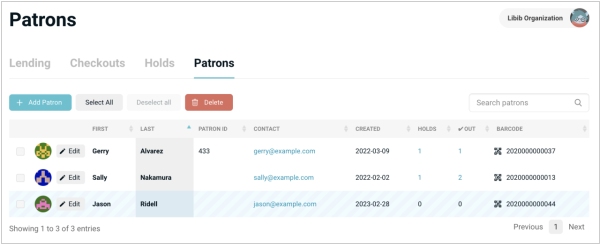
In a move that might well leave library managers feeling slightly smug and patrons slightly baffled, Libib Cloud Library Management software has unveiled its latest Pro account delight: the Patron Freeze. Previously, the system relied on the quaint but deeply flawed honor system to prevent patrons from grabbing too many books or hogging all the holds. When things inevitably went awry, the only solution was a heavy-handed nuke-the-patron approach, deleting them (and their literary history) from existence—a bit like solving a messy desk problem by setting the entire desk on fire. But lo! Enter the Patron Freeze! With a swift managerial flick of the digital wrist, troublesome patrons can now be frozen in place, unable to check out or place holds, much like a confused penguin at a locked library door. A polite notification will inform them of their predicament, while a fetching blue striped background will mark their frozen status in the system, ensuring managers can spot them with ease. Everyone wins—except the frozen patrons, of course.
2022. Online home library software Libib allows to edit individual fields fast
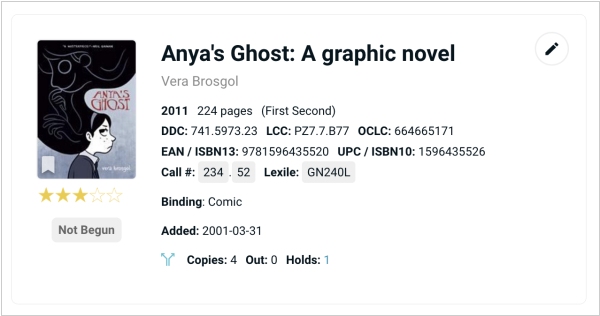
Libib has introduced a new additional way to edit individual fields on an item. Each item now displays a pencil icon which will bring up a quick edit menu. This menu is completely accessible through the keyboard; no need to use the mouse to click on anything once it’s up. Begin searching for the field name that you want to edit and the list of options automatically reduce down to your choice. Using quick edit feature to change the title of an itemALT. Click enter on the keyboard to select the first option, or press the down-arrow key to select what you want. Your cursor is automatically placed in the input box and you can start typing. Hit enter to save, or tab to the save button and hit enter. Once it is saved, you are brought right back to the searchable fields, where you can immediately begin editing another field. When you’re done, simply hit escape on your keyboard to close out.
2023. Libib adds Patron freeze to prevent self-checkouts/holds
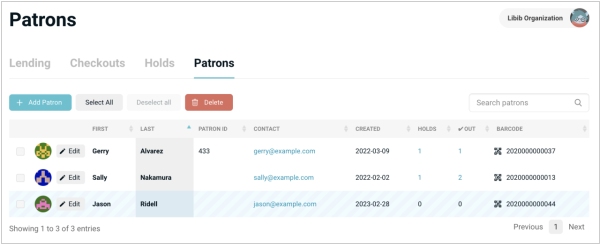
In a move that might well leave library managers feeling slightly smug and patrons slightly baffled, Libib Cloud Library Management software has unveiled its latest Pro account delight: the Patron Freeze. Previously, the system relied on the quaint but deeply flawed honor system to prevent patrons from grabbing too many books or hogging all the holds. When things inevitably went awry, the only solution was a heavy-handed nuke-the-patron approach, deleting them (and their literary history) from existence—a bit like solving a messy desk problem by setting the entire desk on fire. But lo! Enter the Patron Freeze! With a swift managerial flick of the digital wrist, troublesome patrons can now be frozen in place, unable to check out or place holds, much like a confused penguin at a locked library door. A polite notification will inform them of their predicament, while a fetching blue striped background will mark their frozen status in the system, ensuring managers can spot them with ease. Everyone wins—except the frozen patrons, of course.
2022. Online home library software Libib allows to edit individual fields fast
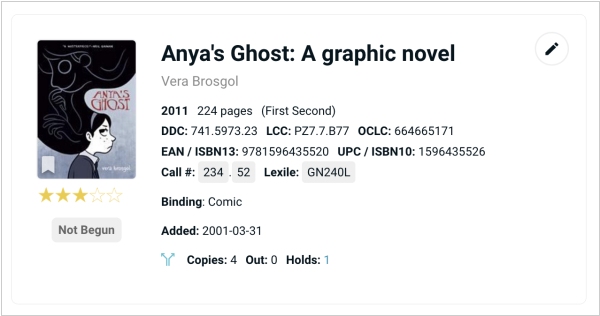
Libib has introduced a new additional way to edit individual fields on an item. Each item now displays a pencil icon which will bring up a quick edit menu. This menu is completely accessible through the keyboard; no need to use the mouse to click on anything once it’s up. Begin searching for the field name that you want to edit and the list of options automatically reduce down to your choice. Using quick edit feature to change the title of an itemALT. Click enter on the keyboard to select the first option, or press the down-arrow key to select what you want. Your cursor is automatically placed in the input box and you can start typing. Hit enter to save, or tab to the save button and hit enter. Once it is saved, you are brought right back to the searchable fields, where you can immediately begin editing another field. When you’re done, simply hit escape on your keyboard to close out.
Add comment



