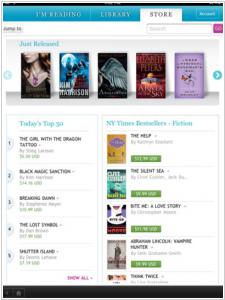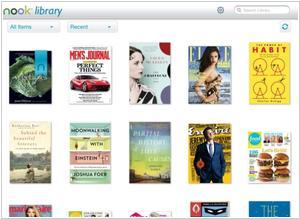Kobo vs Nook
Last updated: July 09, 2023
Kobo and Nook are two prominent e-reader brands that offer unique features and experiences. One key difference lies in their ecosystem and content availability. Kobo is known for its partnership with independent bookstores, allowing users to support local businesses through their Kobo e-readers. The Kobo Store offers a wide selection of e-books, including bestsellers, popular titles, and various genres. Kobo devices also support EPUB files, which gives users the flexibility to borrow e-books from libraries and other sources. On the other hand, Nook is Barnes & Noble's e-reader platform, offering access to their collection of e-books through the Nook Store. While the Nook Store may not have the same extensive library as Kobo, it still provides a range of e-books, including bestsellers and various genres.
Another notable difference between Kobo and Nook lies in their device options and features. Kobo offers a diverse range of e-reader devices, such as the Kobo Clara HD and Kobo Forma, each with its own set of features and design choices. Kobo devices typically utilize E-Ink technology, providing a comfortable reading experience with a paper-like display and adjustable lighting. Kobo devices also offer features like adjustable color temperature, customizable reading settings, and water resistance in certain models. Nook, on the other hand, offers e-readers like the Nook GlowLight and Nook GlowLight Plus. Nook devices also utilize E-Ink technology, providing a similar reading experience. Nook devices may offer additional features like expandable storage, waterproofing, and customizable reading settings. Both Kobo and Nook provide dedicated e-reading experiences, but their device options and specific features may differ.
In terms of platform compatibility, Kobo offers a broader range of compatibility compared to Nook. Kobo provides dedicated apps for iOS and Android devices, allowing users to read their e-books on their smartphones and tablets. Kobo devices and apps provide syncing capabilities, allowing users to access their e-books across different devices and have their reading progress synchronized. Kobo also supports various e-book formats, including EPUB and PDF, which gives users the flexibility to read books from different sources. Nook, on the other hand, primarily focuses on its own e-reader devices, but it does offer apps for iOS and Android devices. While Nook users can sync their reading progress and annotations across devices using the Nook app, the platform compatibility may be more limited compared to Kobo.
Another notable difference between Kobo and Nook lies in their device options and features. Kobo offers a diverse range of e-reader devices, such as the Kobo Clara HD and Kobo Forma, each with its own set of features and design choices. Kobo devices typically utilize E-Ink technology, providing a comfortable reading experience with a paper-like display and adjustable lighting. Kobo devices also offer features like adjustable color temperature, customizable reading settings, and water resistance in certain models. Nook, on the other hand, offers e-readers like the Nook GlowLight and Nook GlowLight Plus. Nook devices also utilize E-Ink technology, providing a similar reading experience. Nook devices may offer additional features like expandable storage, waterproofing, and customizable reading settings. Both Kobo and Nook provide dedicated e-reading experiences, but their device options and specific features may differ.
In terms of platform compatibility, Kobo offers a broader range of compatibility compared to Nook. Kobo provides dedicated apps for iOS and Android devices, allowing users to read their e-books on their smartphones and tablets. Kobo devices and apps provide syncing capabilities, allowing users to access their e-books across different devices and have their reading progress synchronized. Kobo also supports various e-book formats, including EPUB and PDF, which gives users the flexibility to read books from different sources. Nook, on the other hand, primarily focuses on its own e-reader devices, but it does offer apps for iOS and Android devices. While Nook users can sync their reading progress and annotations across devices using the Nook app, the platform compatibility may be more limited compared to Kobo.
46
Browse and shop over 2.5 million eBooks including new releases, NYT® bestsellers, and 1 million free titles. Automatically syncs your library across all your devices including iPad, iPhone, Android, Mac, PC, BlackBerry PlayBook and smartphones, and all Kobo eReaders. Choose from multiple font sizes and styles, plus read in day or night mode.
43
Explore millions of choices, including over 1 million free titles. The free and easy way to access over 3 million titles across your favorite devices. Lend books to friends and family, sample them for free & more!
Kobo vs Nook in our news:
2023. NOOK Reading App for Windows is discontinued
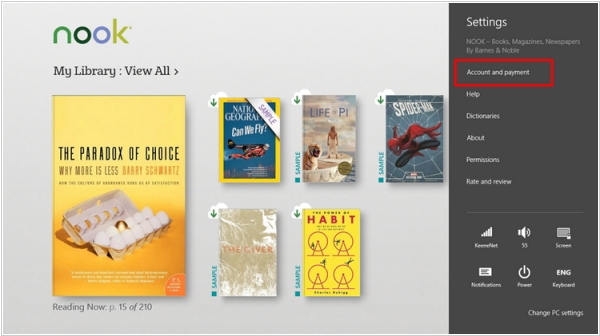
Barnes and Noble has officially discontinued the NOOK reading app for the Microsoft Windows Store, with the app's listing removed and new downloads no longer permitted. While existing users can still utilize the app for the time being, the company has not clarified whether they will ultimately terminate the service altogether. Encouraging a more expansive reading experience, Barnes and Noble suggests users explore their suite of NOOK Reading Apps available for Android and iOS devices, along with NOOK for Web, facilitating online reading. This decision to discontinue services extends beyond the Windows app, as Barnes and Noble previously announced the impending closure of all services for the Nook Simple Touch, Nook Simple Touch with Glowlight, and the Nook Glowlight a month ago. Starting in April of the following year, customers will lose access to the Nook Store and won't be able to sync additional digital content.
2023. Nook iOS app adds Trends to track reading progress
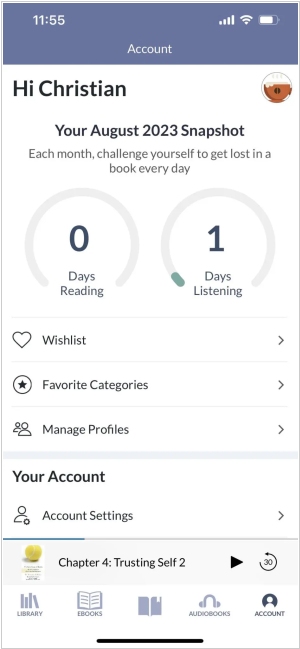
Barnes and Noble's latest enhancement to their Nook reading app for iPhones and iPads involves a novel aspect. They are infusing an element of gamification into the act of reading ebooks through the introduction of an innovative feature labeled as "Trends." Within this fresh section named Trends, users can effectively monitor their monthly reading and listening advancements. The section encompasses a dynamic wheel dedicated to tracking the consecutive days during which individuals engage with digital content or partake in audiobooks. The bookselling company has expressed its intention to introduce forthcoming attributes and incentives tied to the Trends concept. Parallels can be drawn between Barnes and Noble's Trends and the Kindle system for iOS, both of which monitor the uninterrupted streaks of digital reading days. The Kindle's reading progress has spawned a substantial community, with enthusiasts readily sharing their achievements on social media platforms—instances of individuals boasting multi-year streaks of daily reading are not uncommon. Barnes and Noble aspires to leverage this notion of progress in reading. An added personal wish is for this feature to extend beyond the Nook app and encompass their ebook readers as well.
2023. Kobo app for iPad App now allows to add handwritten notes to eBooks
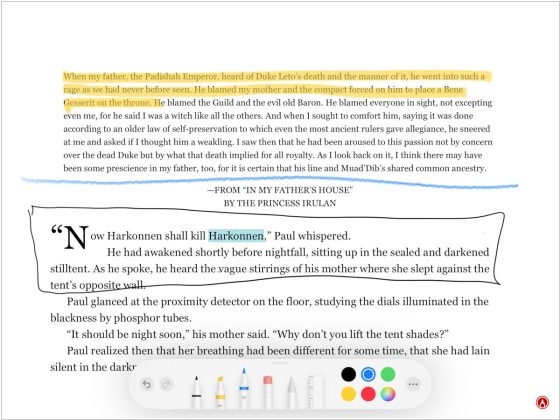
Kobo's iPad app now supports the addition of handwritten notes to ebooks. By using an Apple Pencil, you can write directly on Kobo ebooks. If an Apple Pencil is not available, the app also allows you to write with your finger. The app includes standard Apple writing tools such as pens, pencils, highlighters, a lasso tool, an eraser, a ruler, and the ability to switch between different colors. It's worth noting that handwritten notes and highlights made in the iPad app are visible in the annotations list of the Kobo Elipsa 2E (including the first generation Elipsa) and the Kobo Sage. However, they do not appear on the actual pages of the ebooks; they are only visible in the annotations list. Furthermore, these handwritten notes and highlights are not displayed on Kobo ereaders that do not support handwriting.
2023. Kobo launched e-book and audiobook subscription service Kobo Plus
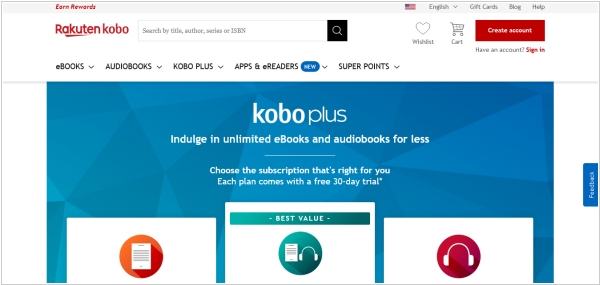
Kobo has announced the launch of its Kobo Plus subscription service in the US and UK. Similar to Kindle Unlimited, subscribers can pay a monthly fee for unlimited access to a select library of e-books and audiobooks. Kobo’s Kobo Plus catalog currently features over 1.3 million e-books and over 100,000 audiobooks, with additional titles being added each month. Kobo Plus offers separate plans for e-books and audiobooks, allowing subscribers to choose one or both services based on their preferences. Kobo Plus is available for a monthly subscription fee. For the e-book and audiobook plan, the cost is $9.99 per month in the US and €12.99 GBP per month in the UK. Alternatively, customers can choose to subscribe only to e-books or audiobooks, with prices of $7.99 per month and €9.99 GBP per month in the US and UK, respectively. On the other hand, Kindle Unlimited costs $9.99 per month in the US without separate plans for e-books and audiobooks.
2023. Kobo launches Web Reader
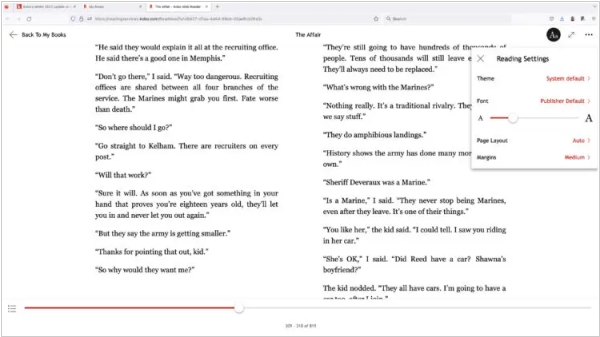
Kobo has introduced its Kobo Web Reader, which differs from Kindle Cloud Reader in its approach. Instead of having a separate dedicated site, Kobo has integrated the web reader functionality within the Kobo.com website. Users are required to log in to the Kobo.com website using their existing e-reader or tablet login credentials. By clicking on "My Account" near the top of the screen and then navigating to "My Books," any book with a "Read Now" option beneath its title can be accessed and read using the web reader. The Kobo Web Reader is compatible with Safari, Chrome, and Firefox browsers, and it also functions on mobile devices. To assist users in getting started and understanding the features, Kobo has developed a dedicated help and tutorial page.
2022. Kobo software update adds Sideloaded mode
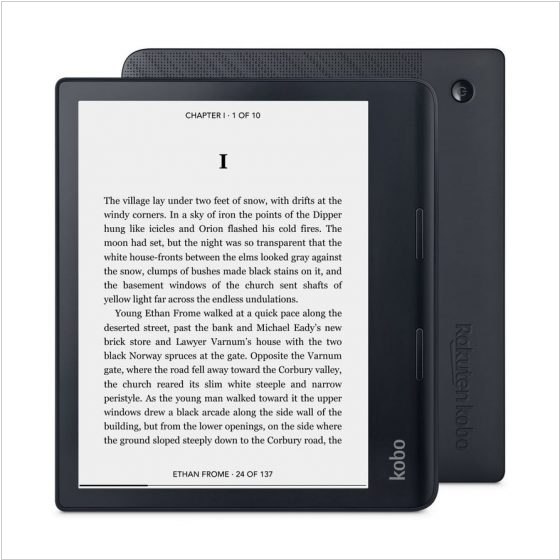
Kobo has released firmware version 4.31, which is a relatively minor update focusing on language support and bug fixes, while also aiming to enhance battery life for the Kobo Sage. Interestingly, one notable addition not mentioned in the release notes is the introduction of Sideloaded Mode, enabling users to utilize a Kobo ereader without the need for signing in. This feature was brought to attention by Davidfor at MobileRead, who provided an explanation of its functionality. Typically, Kobo updates are automatically downloaded and installed during syncing, but they are rolled out gradually, so it may take a few weeks before all users receive the update.
2021. Nook released a new cheap Tablet for e-Reading

Barnes and Noble, in collaboration with Lenovo, has unveiled the new Nook Tablet. This latest model is positioned as an affordable option, priced at $129, similar to its predecessor. However, it features a lower resolution screen with a resolution of 1280 x 800. On the positive side, the new Nook Tablet operates on Android 10 and offers Google Play support for installing Android applications. It boasts an octa-core CPU, a USB-C port, Wi-Fi, Bluetooth, GPS, an FM radio, 32GB of internal storage, and a microSD card slot. Additionally, it incorporates an 8MP rear camera, a 5MP front camera, and weighs a relatively light 420 grams compared to other 10-inch tablets.
2020. Kobo e-readers now include a Notes icon for quick access
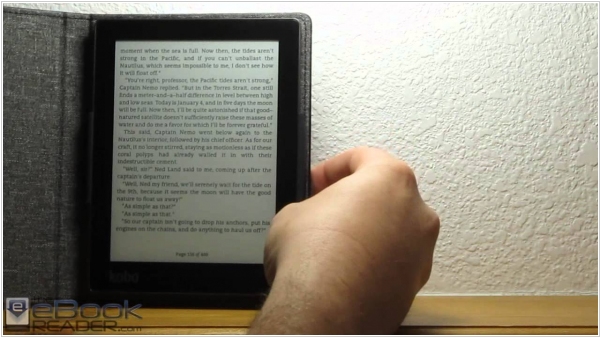
A new firmware update, version 4.25.15875, has been released by Kobo for all their e-readers except the Kobo Mini. This update brings several notable enhancements. Firstly, a new Chinese dictionary has been included. Additionally, users now have the ability to delete annotations or modify them by tapping the edit button. For Kobo devices with the Forma or Libra Sleep Cover, the device will properly enter sleep mode when the cover is closed. In ebooks, an icon is now displayed in the margin for all annotations. Tapping on the icon will open a popup displaying the associated notes. Users have the option to delete annotations or make changes by tapping the edit button. It's important to note that the icon will only be visible if the margins are wide enough to accommodate it.
2020. Barnes and Noble improved author sorting in Nooks
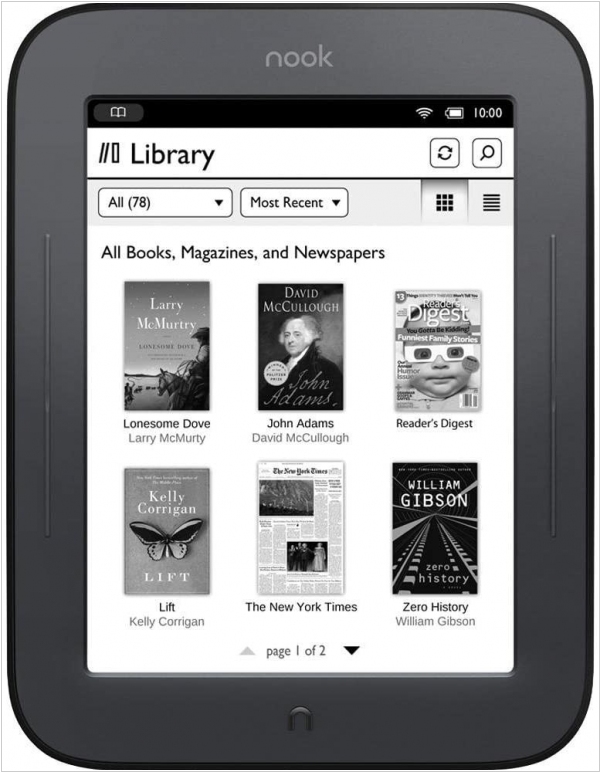
Barnes and Noble has recently released a firmware update, version 52.0.78, for several of their Nook e-readers. This software update brings along a range of bug fixes and enhancements to improve the user experience. Notably, one significant enhancement is that author names will now consistently appear as their first and last names. This feature proves particularly useful for readers who enjoy books by the same author, as it allows for easier sorting within the library. Additionally, a progress bar has been added to the library interface, providing readers with a visual indication of their progress in various ebooks. While there are likely other improvements included in the update, Barnes and Noble no longer publishes detailed changelogs for these firmware releases.
2020. Kobo introduces ebook discovery
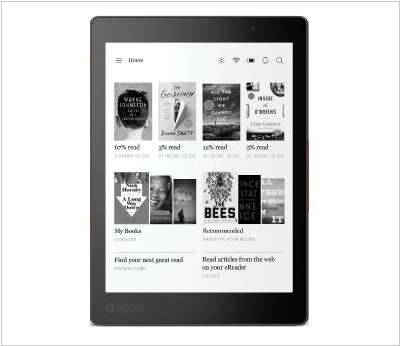
Kobo has introduced a new firmware update for most of its readers (excluding Kobo Mini), bringing a range of enhancements. These include improved ebook discovery and a new clock feature. With this update, accessing and discovering more books or returning to the Home screen requires fewer taps. By tapping on "More," you can explore additional options such as reading activity, settings, and help articles. Additionally, you now have the ability to scroll through your book list. The clock can be found in the upper left corner when you are on the home screen, library, and the store (labeled as "discover" tab). It also appears while reading an open book.
2020. All Kobo e-readers can now access cloud storage
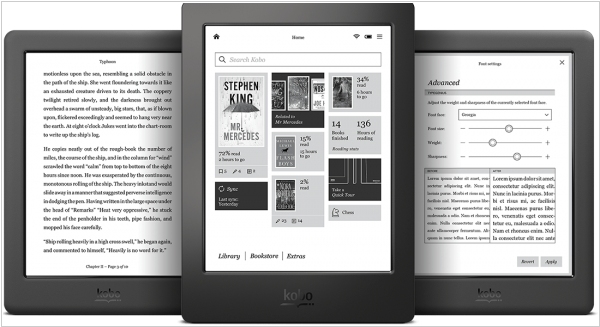
While the Kobo Forma remains the sole e-reader officially supported by Dropbox, it also happens to be the most expensive option, leaving many individuals content with their existing devices that continue to function perfectly well. However, an independent app developer has recently introduced a solution called Kobo Cloud software, enabling users to connect their e-readers to various cloud storage services such as Dropbox, Google Drive, NextCloud, and pCloud. To get started, simply visit the Kobo Cloud Github page and follow the straightforward instructions. The process involves two primary steps: connecting your Kobo e-reader to your computer, copying the necessary files to the root folder of your device, and subsequently restarting it. Afterwards, you can edit the configuration file to include your preferred cloud storage provider, with Dropbox or Google Drive being the popular choices among most users.
2019. Barnes and Noble will continue to support the Nook e-Reader

James Daunt, the newly appointed CEO of Barnes and Noble, has affirmed the company's commitment to supporting the Nook e-Reader. While emphasizing his primary focus on enhancing B&N's physical stores, Daunt expressed his belief that by improving the stores, all other aspects of the business will thrive. However, customers can still anticipate the release of new Nook models on a yearly or biennial basis in the foreseeable future.
2019. Kobo Plus introduced audiobooks

The ebook subscription platform Kobo Plus has recently expanded its offerings to include audiobooks and introduced new subscription tiers. Initially available only in the Netherlands, Kobo has been treating Kobo Plus as a testing ground for future expansion into other countries. Users can now opt for a €9.99 per month subscription to access unlimited ebooks, or choose a €8.99 per month subscription specifically for audiobooks. For those who wish to enjoy both formats, there is a combined subscription available at €12.99 per month. Kobo Plus currently provides access to an audiobook library comprising approximately 20,000 titles, including both English and Dutch options.
2019. Kobo WIFI E-Reader is losing access to the Kobo Bookstore
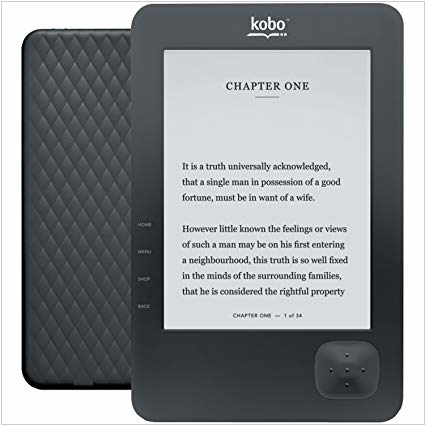
Starting from February 28, Rakuten Kobo has ceased support for the Kobo Wifi, one of their older e-readers. Consequently, this device will no longer receive software updates and won't be able to connect to the Kobo eBookstore. As the popularity of this e-reader has significantly diminished over time, Kobo has decided against releasing critical security updates for it. Originally released in 2010 as Kobo's second e-reader, the Kobo Wifi has undergone numerous updates throughout its lifespan but has now officially reached the end of its supported life. While direct book purchases from the Kobo bookstore are no longer possible on the Kobo Wifi, users can still access their library and manually load their own books onto the device.
2018. Barnes and Noble releases Nook Tablet 7 2018 Edition
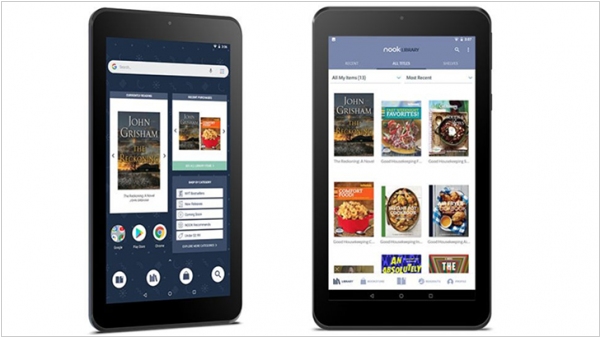
Barnes and Noble has introduced the second generation of their NOOK 7 tablet, offering expanded storage to accommodate your virtual library and an enhanced reading experience, just in time for holiday shopping. The device is now available both in stores and online, priced at $49.99. The NOOK 7 boasts double the storage capacity compared to its predecessor, with 16GB of internal storage (expandable up to 128GB). It also features a front and rear-facing camera, Bluetooth capability, a headphone jack, a speaker, and a microphone. This new NOOK tablet is a fully equipped device, complete with a captivating LCD display, access to the Google Play Store, a soft-touch finish, and upgraded NOOK software, ensuring an improved experience for reading and browsing.
2018. Barnes & Noble released new Nook tablet

Barnes & Noble has unveiled their latest tablet, the Nook 10.1, priced at $130. While the device features a 10.1-inch screen with a moderate 224 ppi, there isn't much else noteworthy about this budget Android tablet, which offers 32GB of storage, two cameras, and a headphone jack—a feature that holds significance in 2018. However, its soft-touch feel and lightweight design make it an ideal holiday gift for avid readers who seek to indulge in their favorite books for hours. Barnes & Noble is positioning it as a "game changer," marking their first Nook release since 2016 when they introduced a highly affordable $50 model, back when the bookseller was a ubiquitous presence.
2018. Walmart and Kobo launched online e-book and audiobook store
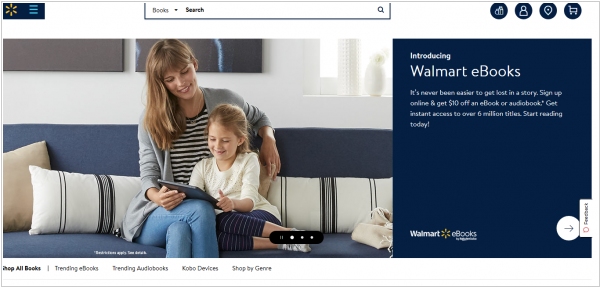
Walmart has joined forces with Rakuten, a Japanese e-commerce giant, to introduce a platform for selling audiobooks, e-books, and e-readers alongside its existing collection of physical books. The newly launched site, named Walmart eBooks, offers access to an extensive library of over 6 million titles, encompassing New York Times best-sellers, indie publications, and children's books. In a move reminiscent of Amazon's Audible, Walmart is also introducing a monthly audiobook subscription service. Notably, Walmart's pricing strategy aims to undercut its competitor. While Audible subscriptions start at $14.95 per month for a single audiobook, Walmart offers a subscription at only $9.99 per month for the same service. Additionally, Walmart will retail Rakuten's Kobo e-readers both online and in physical stores, further expanding the range of options available to customers.
2018. Barnes and Noble launched book social discovery app
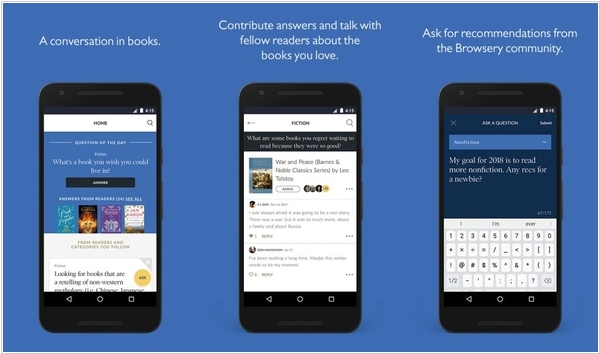
Barnes and Noble has recently introduced a new Android app called Browsery, which serves as a social community for book enthusiasts to engage in discussions about various literary works. Drawing inspiration from the fundamental aspects of the Barnes & Noble store experience, namely browsing, community, and conversation, Browsery facilitates the process of discovering your next beloved book by harnessing the knowledge and passion of fellow readers. Within this platform, you'll find intriguing inquiries such as "What biography would you recommend delving into after watching The Crown?", "Which stories have moved you to tears?", and "What's your all-time favorite book about books?"
2018. Kobo app gets new comic viewer
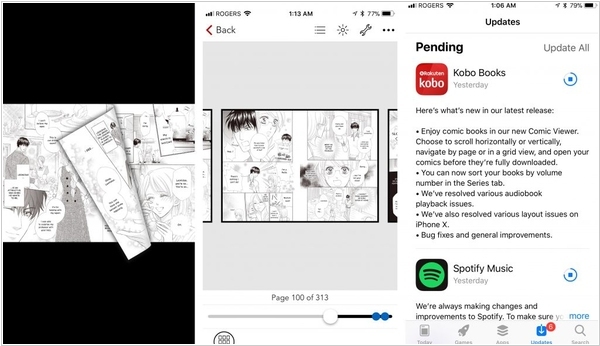
The Kobo app for iOS has recently undergone a significant update, particularly beneficial for digital comic readers. This update introduces a brand new comic viewer, granting users the flexibility to read comics both horizontally and vertically. Moreover, it offers convenient navigation options, allowing readers to browse through pages or view comics in a grid format. An interesting addition is the ability to open comics even before they are fully downloaded. Additionally, the update includes an animated page-turning feature, providing users with a sneak peek of what awaits on the next page. It's worth noting that while Kobo does not boast an extensive selection of comics, as most of their content comes from their Writing Life self-publishing platform, their catalog lacks offerings from major publishers such as DC, Image, and Marvel. Given this, it seems peculiar that Kobo is expanding its comic book support while their collection remains limited.
2017. Kobo launched Audio Bookstore
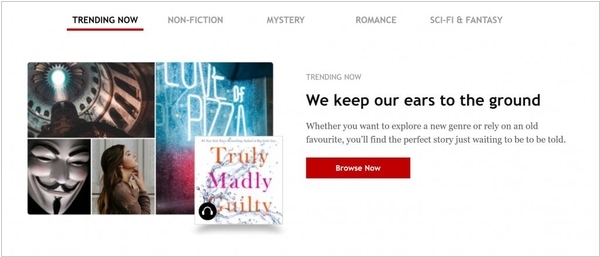
Kobo has introduced an audiobook bookstore offering individual audiobook purchases as well as a subscription-based model. Remarkably, their entire audiobook collection is powered by Overdrive, marking their first venture into the audiobook subscription realm. To support this new offering, Kobo has updated their Android and iOS apps, providing users with a fully functional audiobook player. Android users can make purchases and enjoy their audiobook content directly on the app. However, iOS users are limited to listening to titles they have already purchased or redeemed with credits. The Kobo audiobooks service is currently available in the US, UK, Canada, and Australia for a monthly subscription fee of $9.99.