Delicious Library alternatives
Catalog your books, movies, music, software, toys, tools, electronics, & video games. Import all your stuff onto your digital shelves using your Mac’s iSight webcam, our wireless barcode scanner, or your keyboard. The best Delicious Library alternative is Calibre
Here are the latest news about Delicious Library:
2020. Mac-based eBook management software Delicious Library 3.9 limits Amazon update fields
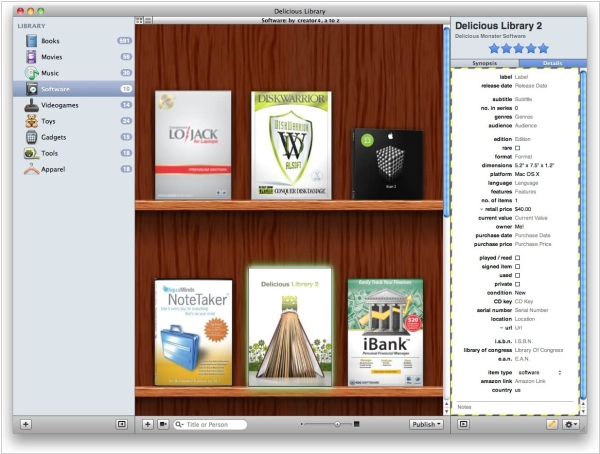
Delicious Library developers say that Amazon has replaced their current “Product Advertising” (version 4) interface - which the program uses to download all information when you scan items into your library. Unfortunately version 5, currently doesn't support all the functionality of version 4: editorial reviews, similar items, customer ratings, track lists (music), minutes (music & movie), series (books), and deweyDecimal are not yet in version 5, and Amazon has made no promise they'll be back. Amazon is now returning some authors last-name-first, like "Asimov, Isaac," so DL modified sorting by author so it recognizes this and sorts correctly (eg, still using last name first). Besides this, the new Delicious Library 3.9 has been updated for Catalina and can now recognize Kindle books as books. Developers also fixed a drawing bug where the ratings widget on the Details popover pane could look like it was always five stars on Mojave and above, fixed an interaction bug where scrolling down to during a Search wouldn't always trigger an Amazon lookup of the search terms. Mostly empty items with only a category (Book, Video, etc) and a title now look up correctly only in the right category.
2017. Delicious Library restricted to looking up items on Amazon US and Amazon Canada only.
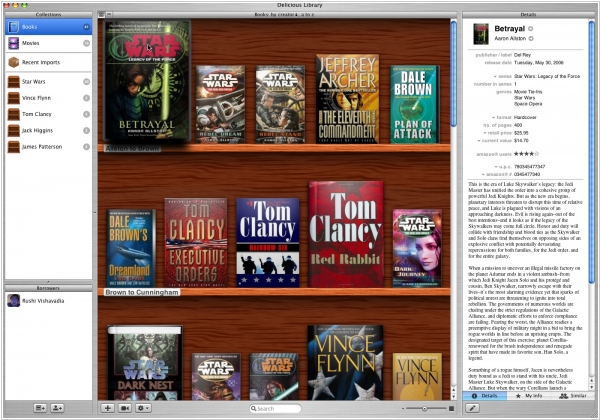
Book management software for Mac, specifically Delicious Library, will no longer receive updates for ebook metadata from Amazon, particularly from European Amazon sites. This decision has been made collectively by Amazon sites in Germany, Italy, France, Japan, Spain, and The United Kingdom, severing their ties with Delicious Monster this week. However, Amazon sites in the United States and Canada will continue to function for the time being. It's important to note that these sites primarily cater to English-speaking users and predominantly offer items for sale in North America. Amazon consistently restricts third-party ebook software and apps from accessing its content, whether on Kindle or in its book-store. This behavior suggests Amazon's desire to establish a monopoly as a book provider and exert control over every aspect of book consumption. It brings to mind the notable issue surrounding the novel "1984."
2013. Delicious Library 3 gets smart recommendations
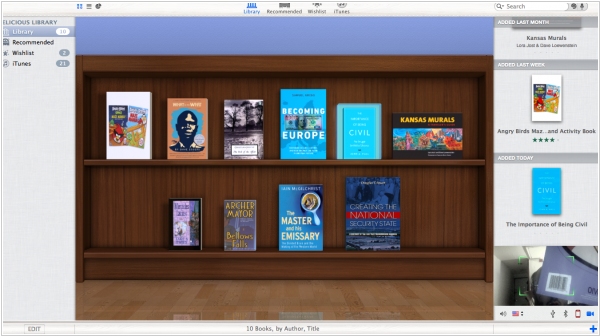
The latest release of home library software for Mac, Delicious Library 3, introduces exciting new features. One standout addition is Smart recommendations, which leverages analysis of your collections, ratings, and wishlist to generate personalized recommendations based on your unique collector profile. Notably, if any of your friends own the recommended items, Delicious Library conveniently highlights them for your attention. With Delicious Library 3, sharing your library with friends, borrowing desired items, and lending out your own items becomes effortlessly manageable. Moreover, the new Charts feature provides an insightful view of your collection's current value, total page count, and other engaging data, presented in visually appealing charts. Additionally, the iPhone app, Delicious Scanner, now offers enhanced mobility. By downloading the app on your iPhone, you can conveniently carry a handheld scanner in your pocket, further enhancing your library management experience.
2008. Delicious Library 2 gets HTML export

Delicious Library is a personal library software specifically designed for Mac users. The latest version, DL2, introduces an extensive range of new features, totaling over a hundred, along with numerous bug fixes. One noteworthy addition is the HTML export feature. When navigating through the web-based library and clicking on an item, a pop-up will appear at the bottom of the browser, showcasing the user-entered description information from DL2 or information sourced from Amazon. Additionally, the pop-up will display the user's media rating. It is reasonable to assume that this display can be customized to include or exclude specific information such as item ratings or even entire sections of the library when exporting to HTML sites. Notably, the HTML sites generated by DL2 are optimized for iPhone usage, ensuring compatibility across different sections of the library and the pop-up information display. However, minor user interface differences may be present, as expected.
2004. Delicious Library - a new book library software for Mac
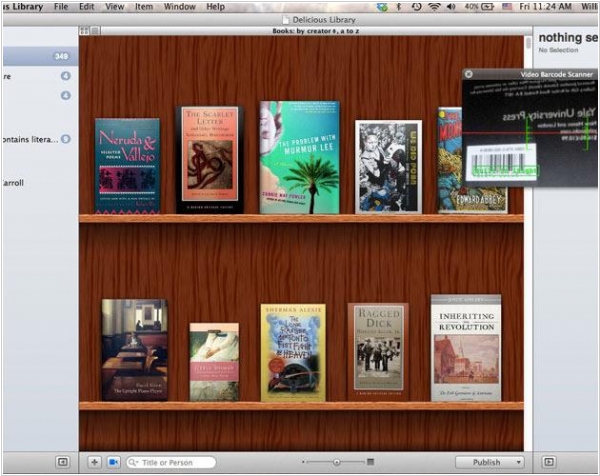
Delicious Library is an innovative digital asset management application designed for Mac OS X, allowing users to efficiently track and manage their physical book collections. Upon launching the application, Delicious Library provides a preloaded sample library as a starting point. The preferences in Delicious Library are relatively straightforward, with the option to disable speaking preferences, which can be beneficial when scanning multiple books. By default, Delicious Library displays your iTunes books and audiobooks. Searching for a book is as simple as entering a keyword, as Delicious Library retrieves relevant images and metadata for the searched item. If you have a USB or Bluetooth barcode scanner, you can utilize it to scan barcodes of your items. Alternatively, the application offers the capability to scan barcodes using your Mac's built-in iSight camera. In cases where barcodes are not available, you can manually enter ISBNs. Delicious Library automatically fetches metadata, including synopses, for added convenience. If you are uncertain about the book's edition, clicking on "More Info" allows you to view it on Amazon. Once a book is added, you can further enhance its entry by providing your own review or rating.
2020. Mac-based eBook management software Delicious Library 3.9 limits Amazon update fields
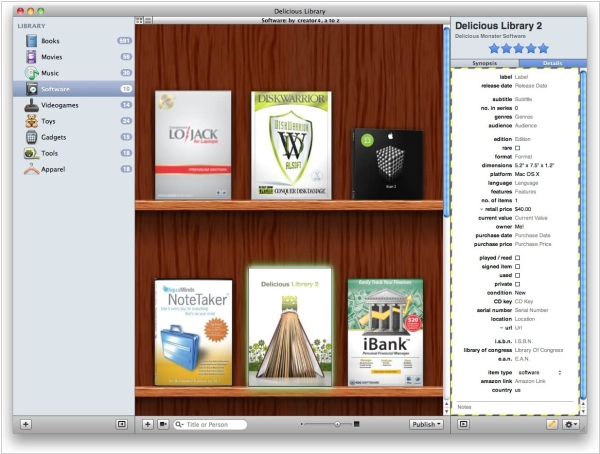
Delicious Library developers say that Amazon has replaced their current “Product Advertising” (version 4) interface - which the program uses to download all information when you scan items into your library. Unfortunately version 5, currently doesn't support all the functionality of version 4: editorial reviews, similar items, customer ratings, track lists (music), minutes (music & movie), series (books), and deweyDecimal are not yet in version 5, and Amazon has made no promise they'll be back. Amazon is now returning some authors last-name-first, like "Asimov, Isaac," so DL modified sorting by author so it recognizes this and sorts correctly (eg, still using last name first). Besides this, the new Delicious Library 3.9 has been updated for Catalina and can now recognize Kindle books as books. Developers also fixed a drawing bug where the ratings widget on the Details popover pane could look like it was always five stars on Mojave and above, fixed an interaction bug where scrolling down to during a Search wouldn't always trigger an Amazon lookup of the search terms. Mostly empty items with only a category (Book, Video, etc) and a title now look up correctly only in the right category.
2017. Delicious Library restricted to looking up items on Amazon US and Amazon Canada only.
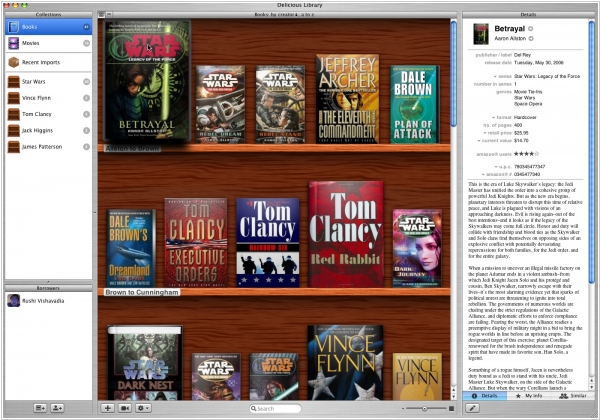
Book management software for Mac, specifically Delicious Library, will no longer receive updates for ebook metadata from Amazon, particularly from European Amazon sites. This decision has been made collectively by Amazon sites in Germany, Italy, France, Japan, Spain, and The United Kingdom, severing their ties with Delicious Monster this week. However, Amazon sites in the United States and Canada will continue to function for the time being. It's important to note that these sites primarily cater to English-speaking users and predominantly offer items for sale in North America. Amazon consistently restricts third-party ebook software and apps from accessing its content, whether on Kindle or in its book-store. This behavior suggests Amazon's desire to establish a monopoly as a book provider and exert control over every aspect of book consumption. It brings to mind the notable issue surrounding the novel "1984."
2013. Delicious Library 3 gets smart recommendations
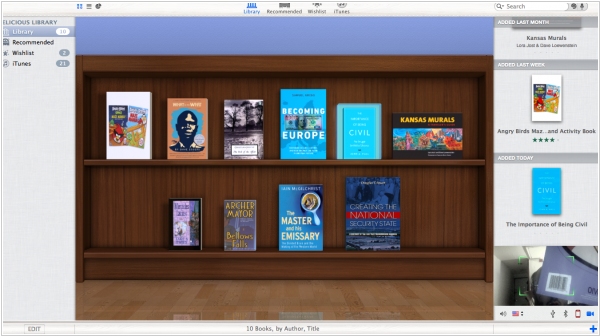
The latest release of home library software for Mac, Delicious Library 3, introduces exciting new features. One standout addition is Smart recommendations, which leverages analysis of your collections, ratings, and wishlist to generate personalized recommendations based on your unique collector profile. Notably, if any of your friends own the recommended items, Delicious Library conveniently highlights them for your attention. With Delicious Library 3, sharing your library with friends, borrowing desired items, and lending out your own items becomes effortlessly manageable. Moreover, the new Charts feature provides an insightful view of your collection's current value, total page count, and other engaging data, presented in visually appealing charts. Additionally, the iPhone app, Delicious Scanner, now offers enhanced mobility. By downloading the app on your iPhone, you can conveniently carry a handheld scanner in your pocket, further enhancing your library management experience.
2008. Delicious Library 2 gets HTML export

Delicious Library is a personal library software specifically designed for Mac users. The latest version, DL2, introduces an extensive range of new features, totaling over a hundred, along with numerous bug fixes. One noteworthy addition is the HTML export feature. When navigating through the web-based library and clicking on an item, a pop-up will appear at the bottom of the browser, showcasing the user-entered description information from DL2 or information sourced from Amazon. Additionally, the pop-up will display the user's media rating. It is reasonable to assume that this display can be customized to include or exclude specific information such as item ratings or even entire sections of the library when exporting to HTML sites. Notably, the HTML sites generated by DL2 are optimized for iPhone usage, ensuring compatibility across different sections of the library and the pop-up information display. However, minor user interface differences may be present, as expected.
2004. Delicious Library - a new book library software for Mac
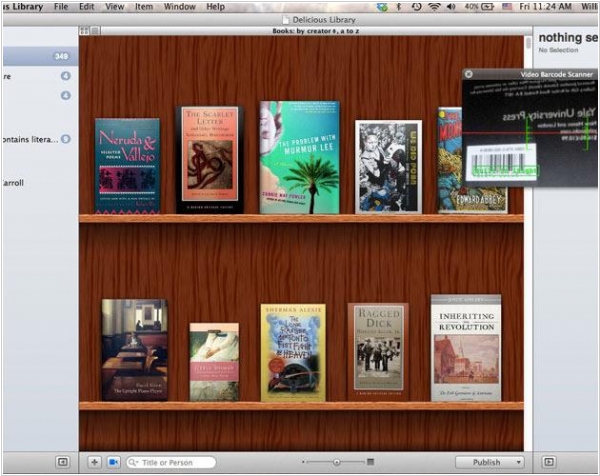
Delicious Library is an innovative digital asset management application designed for Mac OS X, allowing users to efficiently track and manage their physical book collections. Upon launching the application, Delicious Library provides a preloaded sample library as a starting point. The preferences in Delicious Library are relatively straightforward, with the option to disable speaking preferences, which can be beneficial when scanning multiple books. By default, Delicious Library displays your iTunes books and audiobooks. Searching for a book is as simple as entering a keyword, as Delicious Library retrieves relevant images and metadata for the searched item. If you have a USB or Bluetooth barcode scanner, you can utilize it to scan barcodes of your items. Alternatively, the application offers the capability to scan barcodes using your Mac's built-in iSight camera. In cases where barcodes are not available, you can manually enter ISBNs. Delicious Library automatically fetches metadata, including synopses, for added convenience. If you are uncertain about the book's edition, clicking on "More Info" allows you to view it on Amazon. Once a book is added, you can further enhance its entry by providing your own review or rating.


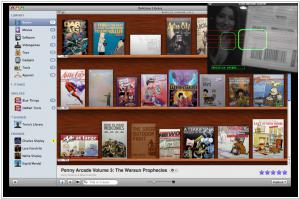
1. Start screen is loaded with sample stuff and will not allow deleting other than starting over.
2. None of the options for adding existing ebooks is obvious or simple.
3. Keep looking
As with v2, I find the functionality of DL3 wonderful. It does everything I need, efficiently and thoroughly. But I don't get real joy from it any more, other than the not inconsiderable joy of an app just working well.
I find the overall UI philosophy to be overly gimmicky, cutesy, and precious. I would much rather have a standard looking and behaving Mac app than all the non-standard UI tricks. They are confusing and add absolutely nothing to the user experience.
Designwise, let's just say that skeumorphism is dead, and all of the choices of wood grains are ridiculous. Who could possibly care which kind of tree the faux bookshelves are supposed to look like? What if I want a sleek modern look, or even a basic IKEA look, or even NO look at all?
Still, those compaints aside, I love being able to just hold a new book up to my computer's camera and have it entered in my library.