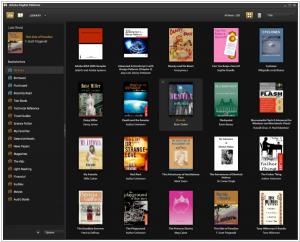Adobe Digital Editions alternatives
Adobe Digital Editions software offers an engaging way to view and manage eBooks and other digital publications. Use it to download and purchase digital content, which can be read both online and offline. Transfer copy-protected eBooks from your personal computer to other computers or devices. Organize your eBooks into a custom library and annotate pages. Digital Editions also supports industry-standard eBook formats, including PDF/A and EPUB. The best Adobe Digital Editions alternatives are: Alfa Ebooks Manager, Kindle, Calibre, Adobe Reader, AlfaReader
Here are the latest news about Adobe Digital Editions:
2017. Older versions of Adobe Digital Editions are no longer compatible with Overdrive
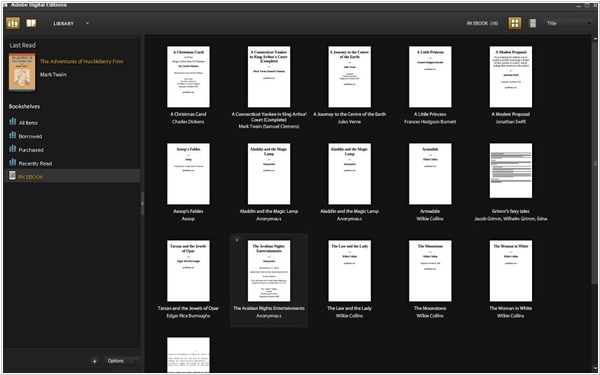
Ebook catalog software Adobe Digital Editions allows you to transfer e-books borrowed from the library or another bookstore to your e-reader, smartphone, or tablet. Many users have been encountering numerous errors recently with older versions of Digital Editions. In recent months, Google Play, Overdrive and various other online retailers have updated their Adobe Content Server, causing compatibility issues for those using outdated versions of Adobe Digital Editions. If you use this software, it’s advisable to upgrade to version 4.5, which appears to function correctly at present.
2016. Adobe Digital Edition patches critial security flaws
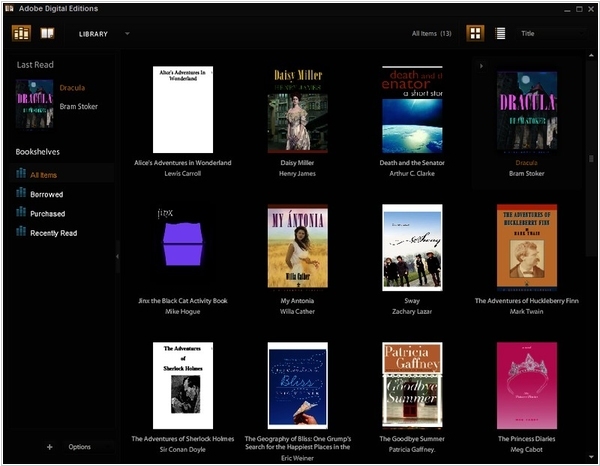
Adobe Digital Editions, the software for acquiring, managing and reading e-books, like other Adobe products, attracts hackers as a means to install viruses and malware on users' computers. Recently, four critical vulnerabilities that allowed arbitrary code execution were discovered in the software. These flaws enable unauthorized code execution. Considering that the software connects to the Internet to update and acquire books, this poses a significant risk to your computer. Adobe is now releasing a security update to address these issues. Please update urgently if you use Adobe Digital Editions to manage your e-books.
2015. Adobe Digital Editions app for the iPad released
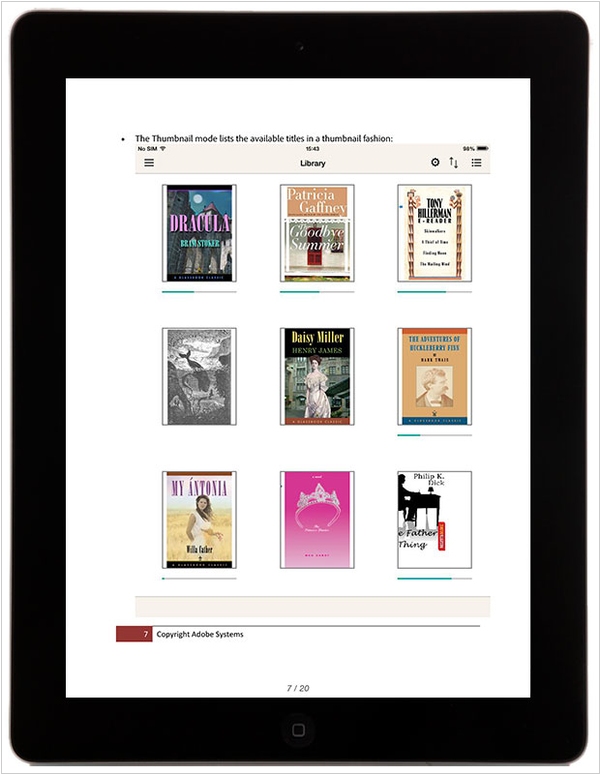
Adobe has launched an iPad version of its personal library organizer, Adobe Digital Editions. The app supports ePUB, including ePUB3, as well as PDF formats. The app has a utilitarian design, as Adobe has not made significant efforts to showcase the app’s capabilities in an exciting manner. Once installed, users will find a straightforward guide to reading ePUBs and PDFs. Adobe is not unique in its lackluster presentation of its own eBook products. Apple’s iBooks in the iBooks Store rarely leverage iBooks Author effectively, indicating that the company’s own publishing tools may not be fully developed. Adobe Digital Editions will be useful for readers who want to access eBooks from their local library.
2014. Adobe’s e-book reader tracks readers’ data
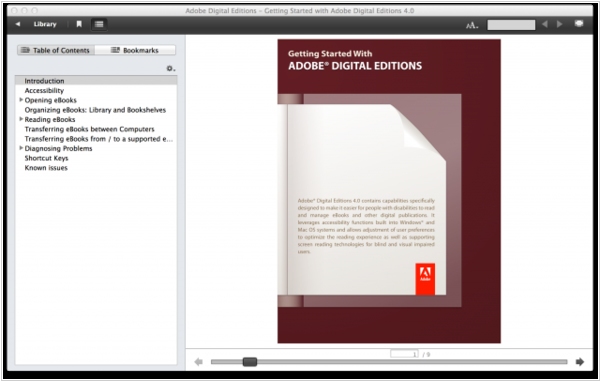
According to an Ars report, Adobe Digital Editions, the e-book and PDF reader utilized by thousands of libraries, provides users access to electronic lending libraries—actively records and reports every document readers add to their local “library” along with their activities with those files. Even more concerning, these logs are transmitted over the Internet in plaintext, enabling anyone who can monitor network traffic (such as the National Security Agency, Internet service providers, cable companies, or others sharing a public Wi-Fi network) to track readers’ activities.
2014. Adobe Digital Editions 3.0 promises better DRM, layout support
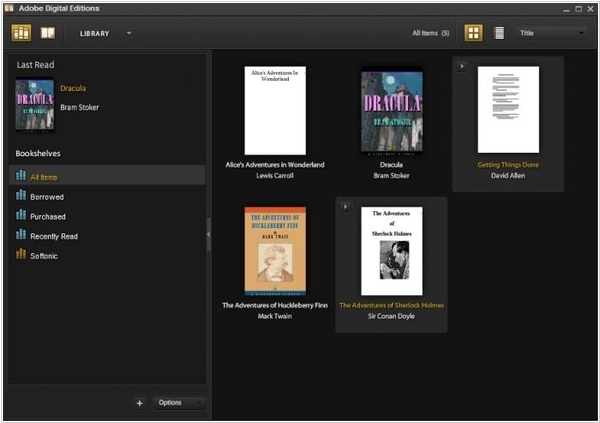
Adobe has launched the new version of its library management software, Adobe Digital Editions 3.0, for Windows and Mac. The key new feature is the updated DRM Scheme, which Adobe claims has been “hardened and fortified” to prevent unauthorized access to files protected by Digital Rights Management. Version 3.0 also introduces search enhancements for navigating PDF files, allowing users to search for text within a specific range. There’s improved support for vertical layout and orientation, achieved by incorporating limited support for the “epub-text-orientation” CSS property. Four of the property’s six values – mixed, upright, sideways-right and sideways – are now available in Adobe Digital Editions. Additionally, the software now accurately aligns special characters that function as both full- and half-width. Adobe Digital Editions 3.0 is available now as a free download for Windows and Mac. Users will need an Adobe ID to sign in and authorize the computer as a supported device for reading protected eBook files.
2014. Adobe Digital Editions 2.0 adds accessibility support
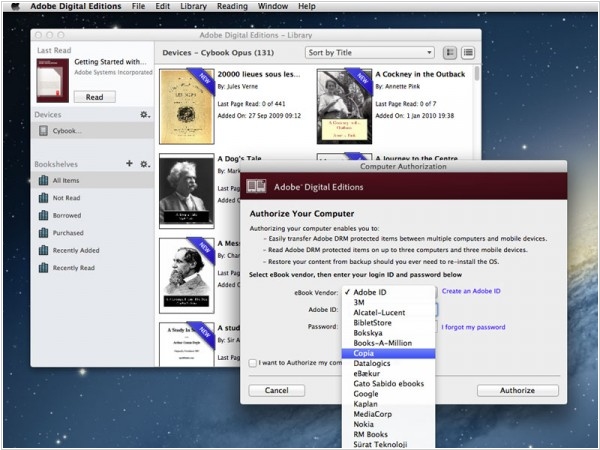
Adobe has released Adobe Digital Editions 2.0, its free application for managing ebooks on a PC or Mac. It now features accessibility support for the first time and incorporates the latest mobile reader technology for syncing ebooks between computers and mobile devices. The major update in Adobe Digital Editions 2.0 is its enhanced accessibility features, making ebooks easier to read. These include support for high-contrast screens and assistive software such as Window-Eyes (Windows), VoiceOver (Mac), JAWS and NVDA. Version 2.0 also includes the latest mobile reader technology like Vendor ID, Bookseller ID and Japanese text, allowing users to log in using Vendor or Bookseller IDs (such as Google or Barnes & Noble) to read content purchased from these vendors. Adobe Digital Editions 2.0 is a free download for PCs and Macs. A compatible EPUB-capable eBook Reader is required to transfer book purchases using the program – a complete list of compatible devices can be found here.
2017. Older versions of Adobe Digital Editions are no longer compatible with Overdrive
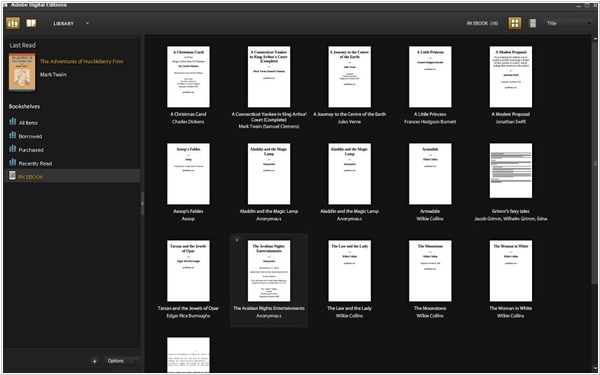
Ebook catalog software Adobe Digital Editions allows you to transfer e-books borrowed from the library or another bookstore to your e-reader, smartphone, or tablet. Many users have been encountering numerous errors recently with older versions of Digital Editions. In recent months, Google Play, Overdrive and various other online retailers have updated their Adobe Content Server, causing compatibility issues for those using outdated versions of Adobe Digital Editions. If you use this software, it’s advisable to upgrade to version 4.5, which appears to function correctly at present.
2016. Adobe Digital Edition patches critial security flaws
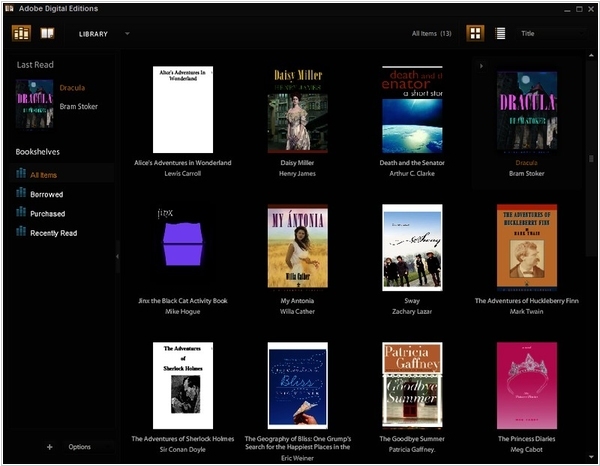
Adobe Digital Editions, the software for acquiring, managing and reading e-books, like other Adobe products, attracts hackers as a means to install viruses and malware on users' computers. Recently, four critical vulnerabilities that allowed arbitrary code execution were discovered in the software. These flaws enable unauthorized code execution. Considering that the software connects to the Internet to update and acquire books, this poses a significant risk to your computer. Adobe is now releasing a security update to address these issues. Please update urgently if you use Adobe Digital Editions to manage your e-books.
2015. Adobe Digital Editions app for the iPad released
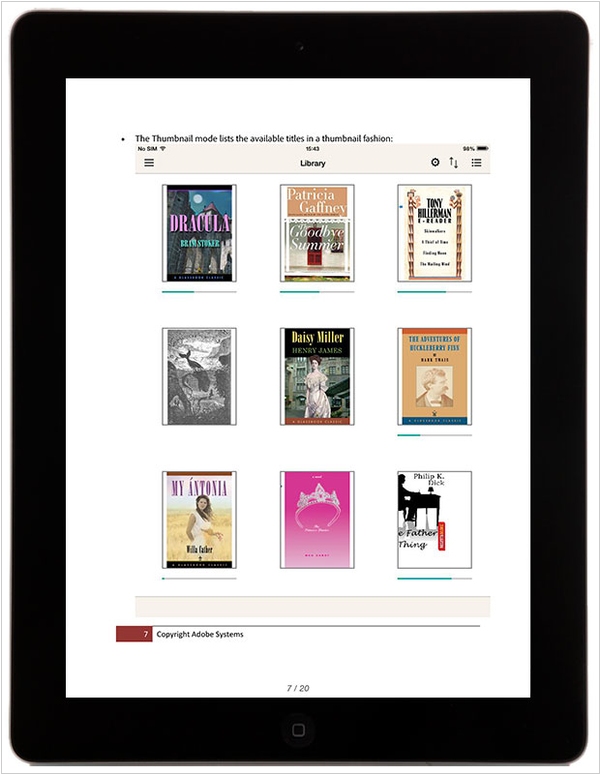
Adobe has launched an iPad version of its personal library organizer, Adobe Digital Editions. The app supports ePUB, including ePUB3, as well as PDF formats. The app has a utilitarian design, as Adobe has not made significant efforts to showcase the app’s capabilities in an exciting manner. Once installed, users will find a straightforward guide to reading ePUBs and PDFs. Adobe is not unique in its lackluster presentation of its own eBook products. Apple’s iBooks in the iBooks Store rarely leverage iBooks Author effectively, indicating that the company’s own publishing tools may not be fully developed. Adobe Digital Editions will be useful for readers who want to access eBooks from their local library.
2014. Adobe’s e-book reader tracks readers’ data
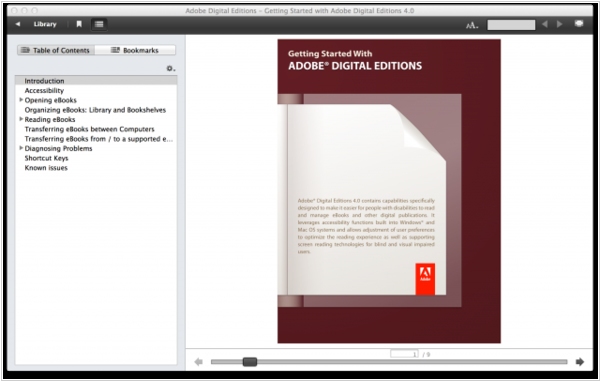
According to an Ars report, Adobe Digital Editions, the e-book and PDF reader utilized by thousands of libraries, provides users access to electronic lending libraries—actively records and reports every document readers add to their local “library” along with their activities with those files. Even more concerning, these logs are transmitted over the Internet in plaintext, enabling anyone who can monitor network traffic (such as the National Security Agency, Internet service providers, cable companies, or others sharing a public Wi-Fi network) to track readers’ activities.
2014. Adobe Digital Editions 3.0 promises better DRM, layout support
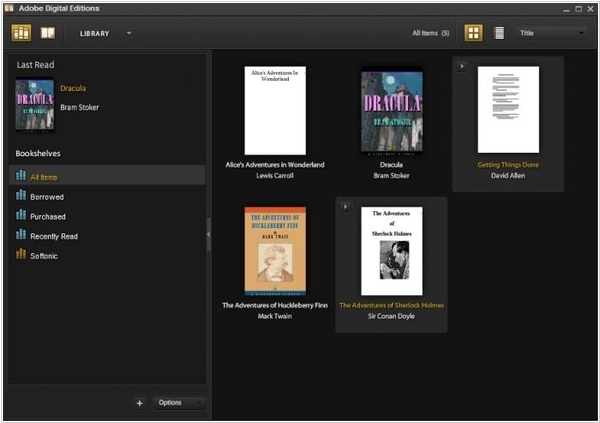
Adobe has launched the new version of its library management software, Adobe Digital Editions 3.0, for Windows and Mac. The key new feature is the updated DRM Scheme, which Adobe claims has been “hardened and fortified” to prevent unauthorized access to files protected by Digital Rights Management. Version 3.0 also introduces search enhancements for navigating PDF files, allowing users to search for text within a specific range. There’s improved support for vertical layout and orientation, achieved by incorporating limited support for the “epub-text-orientation” CSS property. Four of the property’s six values – mixed, upright, sideways-right and sideways – are now available in Adobe Digital Editions. Additionally, the software now accurately aligns special characters that function as both full- and half-width. Adobe Digital Editions 3.0 is available now as a free download for Windows and Mac. Users will need an Adobe ID to sign in and authorize the computer as a supported device for reading protected eBook files.
2014. Adobe Digital Editions 2.0 adds accessibility support
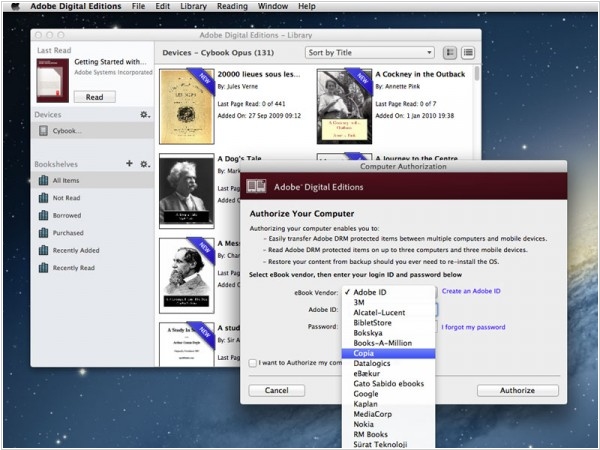
Adobe has released Adobe Digital Editions 2.0, its free application for managing ebooks on a PC or Mac. It now features accessibility support for the first time and incorporates the latest mobile reader technology for syncing ebooks between computers and mobile devices. The major update in Adobe Digital Editions 2.0 is its enhanced accessibility features, making ebooks easier to read. These include support for high-contrast screens and assistive software such as Window-Eyes (Windows), VoiceOver (Mac), JAWS and NVDA. Version 2.0 also includes the latest mobile reader technology like Vendor ID, Bookseller ID and Japanese text, allowing users to log in using Vendor or Bookseller IDs (such as Google or Barnes & Noble) to read content purchased from these vendors. Adobe Digital Editions 2.0 is a free download for PCs and Macs. A compatible EPUB-capable eBook Reader is required to transfer book purchases using the program – a complete list of compatible devices can be found here.
Add comment